
Generate Customised Learning Activity for Course
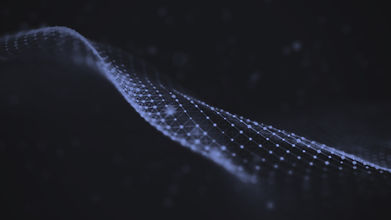
A Step-by-Step Guide to Create a Customised Learning Activity
Effortlessly create personalised, dynamic learning activities tailored to your students' needs, designed to promote active learning and interactive engagement.
A Step-by-Step Guide to Creating a Customised Learning Activity

Creating a custom learning activity is a surprisingly straightforward process. To start, access www.ideal-gen.ai/ and click "Go to Dashboard".

Click "Generate Learning Activity".

Type in or select the "Discipline", "Lesson Content". "Use of Technology", etc.

Select "Pedagogical Learning Model" and "Learning Objective".
(Multiple selections permitted)
Or type in specific "Pedagogical Learning Model" or "Learning Objective"
Click "Create Prompt" after type in and select all Filters,

A prompt is created and can be adjusted before generating a learning activity.

Langage model can be selected
Click "Generate Learning Activity"

A custom learning activity is generated
Learning activity can be
-
Copy as text
-
Download as a PDF file
-
Download as a Word file
-
Regenerate content
-
Share via different social media or email